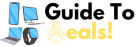Choosing the Right Motherboard For Your Needs

When building or upgrading a PC, choosing the right motherboard is crucial. It serves as the foundation of your computer, connecting all the components and determining their compatibility. In this article, we will demystify motherboard selection by exploring form factors, chipsets, and expansion slots. By understanding these key factors, you’ll be equipped to make an informed decision when it comes to selecting the right motherboard for your needs.
1.Form Factors:
Motherboards come in various form factors, each with its own size and layout. The most common form factors include ATX, Micro ATX (mATX), and Mini ITX. The choice of form factor depends on factors such as available space, desired features, and the number of expansion slots required.
- ATX: ATX motherboards offer the most extensive range of features and expansion slots. They are suitable for full-sized desktop builds with multiple graphics cards and storage devices. However, they require a larger PC case to accommodate their size.
- Micro ATX (mATX): mATX motherboards are smaller than ATX but still offer a reasonable number of expansion slots. They are suitable for compact builds with moderate expansion needs. They are often chosen for smaller gaming or multimedia-focused PCs.
- Mini ITX: Mini ITX motherboards are the smallest form factor, ideal for compact and space-constrained builds. While they have fewer expansion slots, they are commonly used in small form factor (SFF) and HTPC (Home Theater PC) builds.
2.Chipsets:
The chipset on a motherboard plays a critical role in determining its features, connectivity, and compatibility with the CPU. The chipset affects factors such as USB support, PCIe lanes, RAM speed, and overclocking capabilities. Common chipset manufacturers include Intel and AMD, each with different generations and models.
- Intel Chipsets: Intel offers various chipsets, such as the mainstream H series and high-end Z series. The Z series typically provides better overclocking support and more advanced features, while the H series offers a balance of performance and affordability.
- AMD Chipsets: AMD chipsets, such as the B series and X series, offer similar distinctions. The X series usually provides enhanced overclocking capabilities and more advanced features, while the B series offers a cost-effective solution for mainstream users.
3.Expansion Slots:
- Expansion slots on a motherboard allow you to add additional components and peripherals to your system. The most common expansion slots are PCIe (Peripheral Component Interconnect Express) slots.
- PCIe x16: These slots are used for graphics cards and provide the highest bandwidth for optimal gaming and rendering performance. Consider the number of PCIe x16 slots available, especially if you plan on running multiple graphics cards in SLI or CrossFire configurations.
- PCIe x1: These slots are typically used for expansion cards such as sound cards, network adapters, and Wi-Fi cards. They offer lower bandwidth but are sufficient for most peripherals.
- M.2 Slots: M.2 slots are used for high-speed storage devices, such as NVMe SSDs. They provide faster data transfer rates compared to traditional SATA-based connections.
Choosing the right motherboard is a critical step in building a PC. Consider the form factor that best suits your build, the chipset that aligns with your processor and desired features, and the expansion slots required for your intended components. By understanding these factors, you can ensure compatibility, maximize performance, and create a well-rounded system that meets your specific needs.
If You Want To Read “Pre-built vs Custom Build PCs”