Choosing The Right Power Supply For Your PC
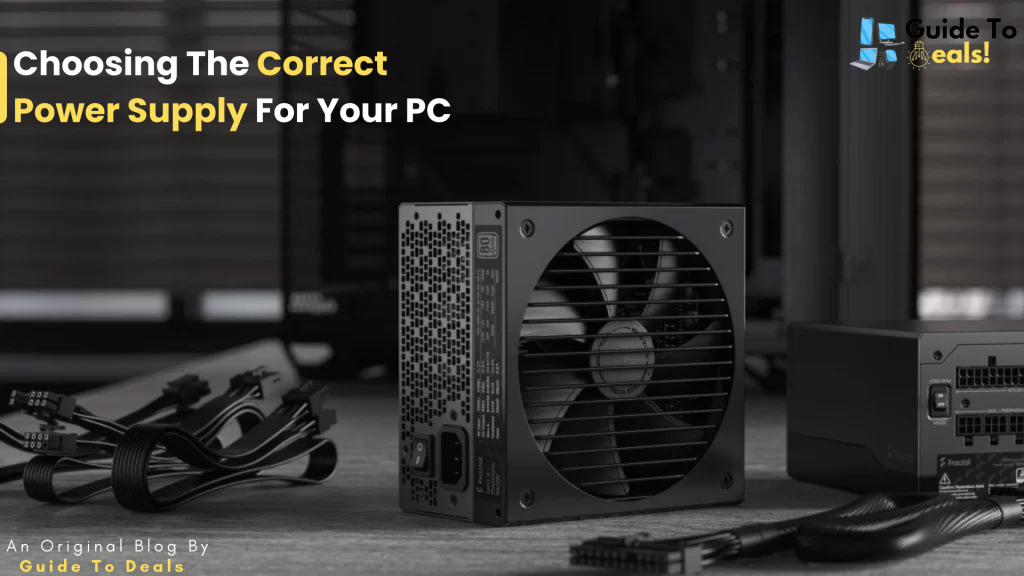
When building or upgrading a PC, one component that often receives less attention than others is the power supply. However, it plays a critical role in providing stable and reliable power to your system. Choosing the right wattage and efficiency rating for your power supply is essential to ensure optimal performance and protect your valuable components. In this article, we’ll delve into the importance of power supplies and guide you in selecting the right one for your needs.
1. Wattage:
- The wattage of a power supply determines how much power it can deliver to your system. It is crucial to choose a power supply with sufficient wattage to handle the demands of your components. Insufficient wattage can result in system instability and may cause components to underperform or fail.
- Calculate Power Requirements: Start by calculating the power requirements of your system. Consider the power draw of your CPU, graphics card, storage devices, and other components. Manufacturers often provide recommended wattage specifications for their products, which can serve as a guideline.
- Allow for Headroom: It’s advisable to choose a power supply with slightly higher wattage than the calculated requirements. This allows for future upgrades, additional components, and ensures the power supply operates within its optimal efficiency range.
2.Efficiency Rating:
- The efficiency rating of a power supply indicates how effectively it converts AC power from the wall outlet to DC power for your components. Higher efficiency means less power is wasted as heat, resulting in lower electricity bills and cooler operation.
- 80 PLUS Certification: Look for power supplies with 80 PLUS certification. This rating system categorizes power supplies into various levels of efficiency: 80 PLUS, 80 PLUS Bronze, 80 PLUS Silver, 80 PLUS Gold, 80 PLUS Platinum, and 80 PLUS Titanium. The higher the certification level, the more efficient the power supply.
- Consider Energy Savings: Investing in a power supply with a higher efficiency rating may have a higher upfront cost but can save you money in the long run. The reduced power consumption can lead to lower electricity bills, especially for systems that run for extended periods.
3.Quality and Reliability:
- When choosing a power supply, prioritize quality and reliability. A reputable brand with good customer reviews and a solid warranty can give you peace of mind and ensure a reliable power supply for your system.
- Choose a Trusted Brand: Stick to well-known power supply manufacturers with a proven track record of producing reliable products. Look for brands that offer good customer support and warranties to protect your investment.
- Read Reviews and Ratings: Take the time to research and read reviews from trusted sources and other users. This can provide valuable insights into the quality, performance, and reliability of different power supply models.
Selecting the right power supply is vital for a stable and efficient PC build. Consider the wattage requirements of your components, allowing for future upgrades, and choose a power supply with an appropriate efficiency rating. Prioritize quality and reliability from trusted brands. By paying attention to your power supply, you can ensure a steady and reliable power source for your system, promoting optimal performance and safeguarding your valuable components.
If You Want Read “The Complete Guide About RAM, Everything You Need You Know”:
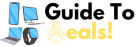



Your article helped me a lot, is there any more related content? Thanks!