Tips for Extending the Lifespan of Your Laptop Battery

Laptop batteries play a vital role in our daily lives, providing us with the freedom to work, study, or entertain ourselves on the go. However, battery life can sometimes be a concern, especially when we need our laptops to last for extended periods. In this blog post, we’ll explore effective tips and strategies to extend the lifespan of your laptop battery. By implementing these practices, you can optimize your battery’s performance and ensure it serves you well for years to come.
1.Adjust Power Settings:
One of the simplest and most effective ways to conserve your laptop battery is by adjusting the power settings. Lower the screen brightness, shorten the screen timeout duration, and set the power plan to an energy-saving mode. These adjustments reduce the energy consumption of your laptop, allowing the battery to last longer between charges.
2.Manage Background Processes:
Certain programs and applications running in the background can consume a significant amount of battery power. Identify and close any unnecessary background processes or resource-intensive applications. Task Manager (Windows) or Activity Monitor (Mac) can help you identify and close such processes, optimizing your battery usage.
3.Unplug External Devices:
Connected external devices such as USB drives, smartphones, or peripherals draw power from your laptop. When not in use, unplug these devices to reduce battery drain. Additionally, consider disabling unused wireless connections like Wi-Fi and Bluetooth if you’re not actively using them.
4.Utilize Battery Saver Modes:
Most laptops offer built-in battery saver modes that help conserve power. Enable these modes when you’re running low on battery or need to extend your laptop’s usage time. Battery saver modes limit background activities, adjust system performance, and optimize power usage, effectively prolonging your battery life.
5.Proper Charging Practices
Proper charging practices are crucial for maintaining the health of your laptop battery. Avoid frequent partial charges and instead aim for full charge cycles. Letting your battery drain completely once in a while before recharging it can help recalibrate the battery indicator and improve its accuracy.
6.Avoid Extreme Temperatures:
Exposing your laptop to extreme temperatures can negatively impact the battery’s lifespan. Avoid using your laptop in extremely hot or cold environments whenever possible. High temperatures can accelerate battery degradation, while cold temperatures can temporarily reduce battery performance. Store and use your laptop in moderate temperature conditions to maximize battery life.
7.Regularly Update Your Operating System and Drivers:
Keeping your operating system and device drivers up to date is not only essential for security and performance reasons but also for optimizing battery efficiency. System updates often include power management improvements and bug fixes that can positively impact battery life. Stay vigilant and install the latest updates provided by your laptop manufacturer.
8.Hibernate or Sleep Mode:
Utilize hibernate or sleep mode when you’re taking short breaks from your laptop. These modes save your current work or session and put your laptop in a low-power state, minimizing battery drain. Hibernate mode saves your work to the hard drive and completely shuts down the laptop, while sleep mode maintains the system’s state in memory, allowing for faster resume times.
By following these tips, you can significantly extend the lifespan of your laptop battery and maximize its performance. Conserving battery power through adjustments in power settings, managing background processes, and adopting proper charging practices will help you get the most out of your laptop, whether you’re working on the go or enjoying entertainment on a long journey. Implement these strategies and enjoy extended battery life, ensuring your laptop remains a reliable companion for your computing needs.
If You Want To Read “The Ultimate Guide to Building Your Own Gaming PC”:
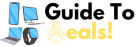



Hi! Sorry i just curious, what template did you use for your website? I want to use it on my website at https://www.gdiz.eu.org
We Didn’t Use Any Templets, We Built It All By Ourselves.