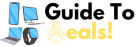The Evolution of Computer Mice: From Ball to Optical to Wireless

In the ever-evolving landscape of technology, the computer mouse has undergone a remarkable transformation, mirroring the rapid advancements in computing itself. From the humble beginnings of the mechanical ball mouse to the precision of optical sensors and the liberating convenience of wireless connectivity, this article delves into the fascinating journey of the computer mouse.
I. The Mechanical Ball Mouse Era:
The journey begins in the 1960s, where the first computer mice emerged as clunky, ball-based devices. These early mice featured a rubber ball on the underside that made direct contact with the surface. As the user moved the mouse, the ball rotated, and internal sensors detected the motion, translating it into cursor movement on the screen. Though revolutionary at the time, mechanical ball mice had their drawbacks, often requiring frequent cleaning to remove dirt and debris from the ball’s path.
II. Optical Sensing: A Paradigm Shift:
The late 1990s marked a significant leap forward with the introduction of optical mice. Instead of relying on physical contact with the surface, these mice used an LED light and a sensor to detect movement optically. The absence of moving parts not only improved accuracy but also eliminated the need for constant cleaning. Optical mice quickly gained popularity due to their smoother operation and increased reliability, laying the foundation for future innovations in input device technology.
III. The Rise of Laser Technology:
Building upon the success of optical mice, laser technology emerged as the next frontier in cursor control. Laser mice, introduced in the early 2000s, utilized laser diodes to track movement with even greater precision than their optical counterparts. This advancement allowed for smoother tracking on a variety of surfaces, making laser mice the preferred choice for gamers and professionals seeking heightened accuracy.
IV. Wireless Freedom Takes Center Stage:
As technology continued its relentless march forward, the mid-2000s witnessed the advent of wireless mice, liberating users from the constraints of cords. Early wireless mice utilized radio frequency (RF) technology, which required a separate receiver plugged into the computer. The subsequent introduction of Bluetooth connectivity further streamlined the wireless experience, eliminating the need for a dedicated receiver and allowing seamless integration with laptops, tablets, and other Bluetooth-enabled devices.
V. The Gaming Revolution:
The gaming industry played a pivotal role in pushing the boundaries of mouse technology. Gaming mice, characterized by high precision sensors, customizable buttons, and ergonomic designs, became essential tools for professional and casual gamers alike. Features like adjustable DPI (dots per inch) settings and programmable buttons allowed gamers to fine-tune their experience, enhancing performance and responsiveness.
VI. Cutting-edge Innovations: Touch, Gyroscopes, and Beyond:
Recent years have seen further experimentation with alternative input methods. Some mice incorporate touch-sensitive surfaces, enabling gestures for additional functionality. Gyroscopes and accelerometers add a new dimension to cursor control, allowing users to manipulate the cursor by moving the mouse through the air. These innovations showcase the ongoing commitment to refining user interactions and pushing the boundaries of what a mouse can achieve.
Conclusion:
The evolution of computer mice from the mechanical ball era to the wireless, sensor-packed devices of today is a testament to the relentless pursuit of innovation in the tech world. As we reflect on the journey of this essential input device, it becomes clear that the quest for precision, convenience, and user experience continues to drive the evolution of computer mice, leaving us eagerly anticipating what the future holds for this indispensable tool in the digital realm.
If You Want To Read “How To Troubleshoot Common Computer Problems: