How To Boost Your Graphic Card Performance

You are probably here because your graphic card is running slow so let’s fix it. We will be discussing How To Boost Your Graphic Card Performance for both Nvidia and AMD graphic cards. Both Nvidia and AMD methods work very similarly but each only supports their respective GPU brands.
So let’s get started:
1. Nvidia Graphic Cards
DLSS
You are probably here because your graphic card is running slow so let’s fix it. We will be discussing How To Boost Your Graphic Card Performance for both Nvidia and AMD graphic cards. Both Nvidia and AMD methods
DLSS uses a deep learning model that has been trained on a large dataset of high-resolution images to learn the relationships between different pixels in an image. This model is then used to predict the missing information in the lower-resolution image and fill it in to produce a higher-resolution image.
DLSS 2
DLSS 3
How To Turn DLSS On
How To Turn DLSS On
FSR
AMD FidelityFX Super Resolution (FSR) is a new technology developed by AMD that aims to enhance the visual quality of games and other graphics-intensive applications. It is designed to work with AMD Radeon graphics cards and is built on top of the company’s existing FidelityFX technology.
The main goal of FSR is to increase the resolution of games and other graphics-intensive applications without requiring additional hardware or consuming more resources. It does this by using a technique called “super-sampling,” which essentially means rendering the game at a higher resolution than the display is capable of showing. This allows for a more detailed and lifelike image, even on lower resolution displays.
FSR also includes other features such as contrast adaptive sharpening, which improves image clarity and reduces visual noise, and variable rate shading, which enables the GPU to focus on the most important parts of the image for improved performance.
One of the key benefits of FSR is that it can be easily integrated into games and other applications with minimal development effort. It is also fully compatible with other AMD technologies such as Radeon Image Sharpening and Anti-Lag, allowing for even more advanced visual enhancements.
Overall, AMD FidelityFX Super Resolution is a powerful and versatile technology that can significantly improve the visual quality of games and other graphics-intensive applications. It is designed to work seamlessly with AMD Radeon graphics cards, making it a great choice for gamers and graphics professionals looking to enhance their visual experience.
FSR is supported on almost every AMD graphic card and the surprising thing is that it is even supported on non AMD graphic cards so if you have a intel graphic card you can also use FSR on it. So now you also know How To Boost Your Graphic Card Performance on intel graphic cards also.
How To Turn On FSR
If You Want To Read About The Best Graphics Cards To Buy In 2023:
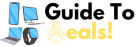



This blog helped me improve my performance by a lot. Thanks a lot
Thank you for taking the time to share your feedback with us! We’re thrilled to hear that our blog has helped you improve your performance. We work hard to provide valuable content that can make a positive difference in people’s lives, and it’s rewarding to know that our efforts are paying off.
If there’s anything else we can do to support you or provide additional resources, please don’t hesitate to reach out. We’re always here to help and support our readers in any way we can.
Once again, thank you for your kind words and for choosing our blog as a helpful resource. We wish you all the best in your continued growth and success!