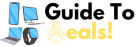Tips for Overclocking Your CPU and GPU

In the world of computer hardware enthusiasts, the pursuit of maximum performance often leads to the practice of overclocking. Overclocking, the process of increasing the clock speed of your CPU (Central Processing Unit) and GPU (Graphics Processing Unit) beyond their default specifications, can result in a significant boost in system performance. However, it’s crucial to approach overclocking with caution, as it can potentially lead to instability and hardware damage if not done properly. In this comprehensive guide, we will explore the tips and techniques for safely overclocking your CPU and GPU.
Understanding the Basics
Before diving into the overclocking process, it’s essential to have a solid understanding of the key concepts involved.
1. Clock Speeds:
Clock speed, measured in Hertz (Hz), is the rate at which a CPU or GPU completes a processing cycle. Overclocking involves increasing this clock speed to achieve higher performance.
2. Voltage:
Voltage is the amount of electrical power supplied to the CPU or GPU. When overclocking, it’s common to increase voltage to stabilize higher clock speeds. However, excessive voltage can lead to overheating and reduced component lifespan.
3. Cooling Solutions:
Overclocking generates more heat, necessitating effective cooling solutions. Air coolers, liquid cooling systems, and thermal paste application play crucial roles in maintaining safe temperatures.
Tips for Overclocking Your CPU
1. Research Your CPU:
Different CPUs have unique architectures and overclocking potential. Research your specific model to understand its limits and common overclocking experiences shared by the community.
2. Start Slow:
Overclocking is an incremental process. Begin by making small adjustments to the clock speed and gradually increase it. Test stability after each adjustment to find the optimal balance between performance and stability.
3. Monitor Temperatures:
Use monitoring tools to keep an eye on CPU temperatures. Excessive heat can lead to instability and damage. Ensure that your cooling solution is sufficient for the increased clock speeds.
4. Adjust Voltage Carefully:
While increasing voltage can stabilize higher clock speeds, it also generates more heat. Find the minimum voltage needed for stability to avoid unnecessary stress on the CPU.
5. Stress Testing:
After making adjustments, run stress tests such as Prime95 or IntelBurnTest to ensure stability under heavy workloads. If the system crashes or temperatures spike, revisit your overclocking settings.
6. BIOS/UEFI Settings:
Most overclocking adjustments are made in the BIOS/UEFI firmware. Familiarize yourself with your motherboard’s interface and locate the settings for adjusting clock speeds, voltages, and other relevant parameters.
Tips for Overclocking Your GPU
1. Understand GPU Architecture:
Similar to CPUs, different GPU architectures have unique overclocking characteristics. Research your GPU model and familiarize yourself with its architecture.
2. Use Reliable Software:
Popular GPU overclocking tools such as MSI Afterburner, EVGA Precision X1, or AMD WattMan provide user-friendly interfaces for adjusting clock speeds, voltages, and fan curves.
3. Incremental Adjustments:
As with CPUs, start with small increments when adjusting GPU clock speeds and memory frequencies. Monitor stability and temperatures after each change.
4. Power Limit and Temperature Targets:
Adjust the power limit and temperature targets in GPU overclocking software to prevent overheating and ensure stable performance. These settings control how much power the GPU can consume and the maximum allowed temperature.
5. Fan Curve Optimization:
Customize the fan curve to maintain optimal temperatures. A well-optimized fan curve balances cooling performance and noise levels.
6. Benchmark and Stability Tests:
Run GPU benchmarks like 3DMark or Unigine Heaven to assess the impact of your overclocking settings on performance. Additionally, use stability tests to ensure your GPU can handle extended periods of high load.
Final Considerations
Overclocking can be a rewarding endeavor, unlocking additional performance from your hardware. However, it’s important to approach it responsibly. Always prioritize stability over extreme clock speeds, and be mindful of temperature and voltage considerations. Regularly monitor your system for any signs of instability or overheating.
Remember that not all CPUs and GPUs are created equal, and results can vary even among identical models. Experimentation is part of the process, but patience and caution will help you achieve a successful and safe overclocking experience. If at any point you feel uncertain, seek advice from the overclocking community or professionals to ensure the longevity of your hardware.
If You Want To Read “”