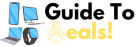The Complete Guide About RAM, Everything You Need You Know

Random Access Memory (RAM) is a critical component in any computer system, playing a crucial role in overall performance. Understanding RAM and its different aspects can help you make informed decisions when upgrading or building a new PC. In this article, we’ll provide a comprehensive guide to RAM, covering its function, types, speeds, capacities, and tips for choosing the right memory modules.
1.What is RAM and How Does It Work?
RAM is a type of computer memory that provides temporary storage for data that the CPU needs to access quickly. It allows for faster data retrieval compared to permanent storage devices like hard drives or solid-state drives (SSDs). RAM acts as a bridge between the processor and storage, facilitating smooth and efficient data processing.
2.Different Types of RAM:
There are several types of RAM available, including:
- DDR4: The most common and widely used type of RAM today. It offers improved speed, efficiency, and higher capacities compared to its predecessor, DDR3.
- DDR3: An older generation of RAM, but still found in some systems. It has lower speeds and capacities compared to DDR4.
- DDR5: The latest iteration of RAM, promising even faster speeds and higher bandwidth. DDR5 is gradually becoming available in newer systems.
3.RAM Speeds and Timings:
RAM speed, measured in MHz (megahertz), determines how quickly data can be accessed and transferred. Higher RAM speeds generally result in better system performance, especially in memory-intensive tasks like gaming or video editing. RAM timings, represented as a series of numbers (e.g., 16-18-18-36), indicate the latency of specific operations. Lower timings often result in faster performance.
4.RAM Capacities:
RAM modules come in various capacities, ranging from 4GB to 64GB or more. The amount of RAM you need depends on your specific usage requirements. For general multitasking, web browsing, and office work, 8GB to 16GB is usually sufficient. However, for demanding tasks like gaming or content creation, 16GB or more may be recommended.
5.Dual-Channel and Quad-Channel Memory:
Motherboards often support dual-channel or quad-channel memory configurations. Dual-channel memory utilizes two identical RAM modules, while quad-channel memory uses four modules. These configurations increase memory bandwidth and can lead to improved performance in certain applications.
6.Tips for Choosing the Right RAM:
- Consider your system’s compatibility: Check the motherboard specifications to ensure compatibility with the RAM type, speed, and capacity you plan to purchase.
- Determine your usage requirements: Assess your usage patterns and select an appropriate RAM capacity that can handle your tasks efficiently.
- Balance speed and budget: While faster RAM speeds can offer improved performance, consider your budget and aim for a balance between speed and cost-effectiveness.
RAM is a crucial component that significantly impacts your computer’s performance. By understanding the different aspects of RAM, including types, speeds, capacities, and compatibility, you can make informed decisions when upgrading or building a new system. Choose the right RAM modules that align with your specific needs, ensuring smooth and efficient operation for your computer.
If You Want To Read “Choosing The Right Power Supply For Your PC”: