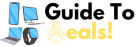Cooling Showdown: Exploring Air vs. Liquid Cooling for Your PC
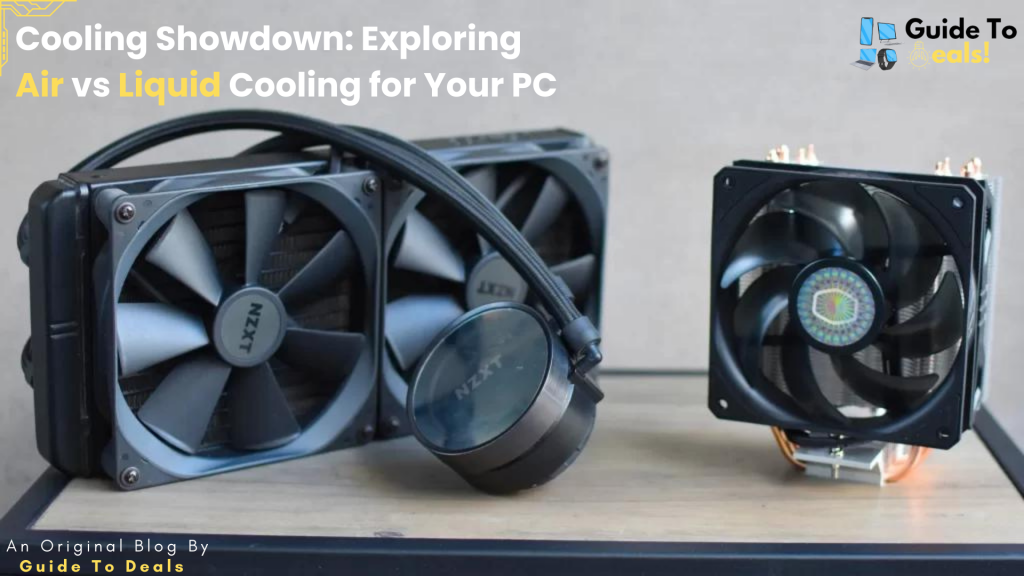
When it comes to keeping your PC cool and running optimally, choosing the right cooling solution is crucial. Two popular options are air cooling and liquid cooling. In this blog, we will be doing a Air Vs Liquid Cooling and we will explore both the methods, their pros and cons, and help you make an informed decision for your PC’s cooling needs.
1.Air Cooling:
Air cooling is the most common and affordable cooling solution for PCs. It typically involves a combination of fans and heatsinks to dissipate heat from the CPU and other components. Here are some key points to consider:
a) Fans: Case fans and CPU fans are the primary components of air cooling. Case fans ensure proper airflow throughout the system, while CPU fans are specifically designed to cool the processor.
b) Heatsinks: Heatsinks are attached to the CPU and other components to draw heat away from them. They work by increasing the surface area for better heat dissipation.
c) Pros of Air Cooling:
- Cost-effective: Air cooling is generally more affordable compared to liquid cooling systems.
- Easy installation: Air coolers are relatively easy to install and require minimal maintenance.
- Reliable: Air cooling solutions are generally robust and less prone to failure.
d) Cons of Air Cooling:
- Limited cooling potential: Air cooling may not be as efficient as liquid cooling, especially in high-performance systems or during overclocking.
- Noise: Depending on the fan speed and quality, air cooling systems can produce more noise compared to liquid cooling.
- Limited customization: Air cooling options are somewhat limited in terms of design and aesthetics.
2.Liquid Cooling:
- Liquid cooling, also known as water cooling, is a more advanced cooling solution that utilizes a liquid coolant to dissipate heat. Let’s delve deeper into its features:
a) Components: Liquid cooling systems consist of a pump, radiator, coolant, tubing, and water blocks. The pump circulates the coolant through the system, while the radiator dissipates heat with the help of fans.
b) CPU and GPU Blocks: Water blocks are attached to the CPU and GPU to draw heat away from these components effectively.
c) Pros of Liquid Cooling:
- Enhanced cooling performance: Liquid cooling systems can offer superior cooling efficiency, especially for overclocked systems or high-end components.
- Reduced noise: Liquid cooling tends to be quieter than air cooling, as the fans can operate at lower speeds.
- Aesthetics and customization: Liquid cooling allows for more customization options, such as RGB lighting and transparent tubing, enhancing the overall visual appeal.
d) Cons of Liquid Cooling:
- Cost: Liquid cooling systems are generally more expensive than air cooling solutions due to the additional components required.
- Complexity: Installing and maintaining a liquid cooling system can be more complicated and time-consuming.
- Risk of leaks: While rare, there is a slight risk of leaks in liquid cooling systems, which can damage the PC components if not addressed promptly.
Conclusion: When it comes to cooling your PC, both air cooling and liquid cooling have their merits. Air cooling is affordable, reliable, and suitable for most users, while liquid cooling offers superior performance, customization options, and quieter operation, albeit at a higher cost and increased complexity. Consider your specific requirements, budget, and willingness to invest time in installation and maintenance to make an informed decision. Ultimately, both cooling solutions can effectively keep your PC running at optimal temperatures, ensuring longevity and performance.
Remember to evaluate your specific needs and consult expert opinions or forums to determine the best cooling solution for your PC.
If You Want To Read A Guide To Choosing The Right CPU For Your Needs: