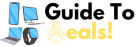Guide To Water Cooling: Custom Loops Vs AIOs

As technology advances and demands for high-performance computing increase, enthusiasts and professionals alike seek efficient cooling solutions to keep their systems running optimally. In the realm of cooling solutions, water cooling has emerged as a popular choice for those who demand superior thermal performance. In this guide, we will delve into the intricacies of water cooling, comparing two primary options: Custom Loops and All-in-One (AIO) coolers. Understanding the advantages, disadvantages, and considerations for each will empower you to make an informed decision when selecting a water cooling solution for your system.
I. Water Cooling Basics:
Before we explore the specific differences between Custom Loops and AIOs, let’s establish a foundational understanding of water cooling. Unlike traditional air cooling, which relies on heatsinks and fans, water cooling leverages the high heat conductivity of water to dissipate heat more effectively. Water cooling systems consist of a water block, pump, radiator, and tubing, with coolant circulating through the system to absorb and transfer heat away from the components.
II. All-in-One (AIO) Coolers:
A. Overview:
All-in-One coolers are pre-assembled, closed-loop systems designed for straightforward installation. They typically include a pump, radiator, tubing, and a water block with an integrated pump and cold plate.
B. Advantages:
- Ease of Installation: AIOs are user-friendly, making them an excellent option for those new to water cooling. They require minimal assembly and can be installed without extensive technical expertise.
- Space Efficiency: AIOs are compact and ideal for systems with limited space. The pre-built nature of AIOs ensures a tidy and hassle-free installation.
C. Disadvantages:
- Limited Customization: AIOs lack the flexibility of customization that custom loops offer. Users have limited control over components such as tubing, fittings, and coolant.
- Upgrade Limitations: AIOs may not be easily upgradable. If a component fails or an upgrade is desired, users may need to replace the entire unit.
III. Custom Loops:
A. Overview:
Custom loops involve individually selecting components, including water blocks, pumps, radiators, tubing, fittings, and coolant, to build a bespoke cooling solution tailored to specific needs.
B. Advantages:
- Performance Optimization: Custom loops allow for precise component selection, enabling users to optimize cooling performance for their unique system requirements.
- Aesthetic Customization: Enthusiasts appreciate the artistic freedom that custom loops provide. The ability to choose colors, tubing styles, and lighting options allows for a personalized and visually stunning system.
C. Disadvantages:
- Complex Installation: Building a custom loop requires a higher level of technical expertise. Users need to understand the intricacies of water cooling components, potential leak points, and proper maintenance.
- Cost: Custom loops can be more expensive than AIOs, as users invest in premium components and additional accessories for aesthetic purposes.
IV. Considerations for Choosing:
A. Performance Requirements: If pushing the limits of thermal performance is a priority, a custom loop may be the preferred choice.
B. Budget: AIOs are generally more budget-friendly, making them suitable for cost-conscious users.
C. Aesthetics: Enthusiasts seeking a visually striking system may opt for custom loops due to the extensive customization options available.
D. Installation Expertise: Those with limited technical expertise may find AIOs more approachable, while experienced users may enjoy the challenge and customization possibilities of custom loops.
Conclusion:
In the world of water cooling, choosing between Custom Loops and AIOs ultimately depends on your specific needs, preferences, and technical expertise. Whether prioritizing performance, aesthetics, or ease of installation, understanding the strengths and weaknesses of each option will guide you toward selecting the ideal water-cooling solution for your system.
If You Want To Read “SATA Vs NVMe SSDs”: