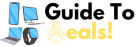How To Improve The Aesthetics Of Your Pc

In the age of digital dominance, our personal computers have become more than just tools for work and entertainment; they are extensions of our personalities and creative expressions. Elevating the aesthetics of your PC can not only enhance your overall computing experience but also create a personalized digital haven that reflects your style and preferences. In this comprehensive guide, we will explore various aspects of improving the aesthetics of your PC, from hardware upgrades to software customization, to help you transform your computer into a visually stunning and uniquely yours workstation.
1.Choosing the Right Hardware:
a. RGB Components:
One of the easiest and most impactful ways to enhance the aesthetics of your PC is by incorporating RGB (Red, Green, Blue) components. RGB fans, RAM, and graphics cards add vibrant and customizable lighting effects to your system. Many manufacturers offer RGB components with software control, allowing you to synchronize colors and patterns for a cohesive look.
b. Cable Management:
Tangled and messy cables can detract from the overall aesthetic appeal of your PC. Invest time in proper cable management to create a clean and organized interior. Consider using cable ties, Velcro straps, and cable combs to bundle and route cables neatly. Additionally, custom-colored or braided cables can add a touch of style to your system.
c. Aesthetic Case:
The case is the canvas on which your PC’s aesthetic masterpiece is painted. Choose a case that not only accommodates your hardware but also aligns with your visual preferences. Options range from minimalist designs to futuristic and extravagant cases. Some cases also feature tempered glass panels to showcase your internal components.
2. Software Customization:
a. Operating System Themes:
Personalize your desktop environment with custom themes. Both Windows and Linux operating systems support theme customization. Explore online communities where users share their themes, wallpapers, and icon packs to find inspiration and create a desktop layout that suits your taste.
b. Custom Wallpapers and Screensavers:
A well-chosen wallpaper can significantly impact the overall aesthetics of your PC. Look for high-resolution wallpapers that resonate with your style. Consider using wallpapers from your favorite games, movies, or artists. Dynamic and animated screensavers can also add a touch of dynamism to your desktop.
c. Icon Packs and Customization Tools:
Change the default icons on your desktop with custom icon packs to achieve a cohesive and visually pleasing look. Various customization tools allow you to tweak the appearance of your operating system, including taskbars, fonts, and window borders.
3. Peripheral Aesthetics:
a. Custom Keycaps and Keyboards:
Elevate the aesthetics of your typing experience by investing in custom keycaps for your mechanical keyboard. Some keycap sets come in a variety of colors, materials, and themes, allowing you to personalize your keyboard to match the overall theme of your PC.
b. Gaming Mice and Mouse Pads:
Gaming peripherals often come with RGB lighting and customizable features. Choose a gaming mouse that complements your overall aesthetic, and pair it with a matching mouse pad for a cohesive look. Some mouse pads even come with wireless charging capabilities for a clutter-free setup.
4. Lighting Setup:
a. Ambient Lighting:
Consider adding ambient lighting to your PC setup. LED strips placed strategically around your desk or behind your monitor can create a visually immersive experience. Sync the ambient lighting with your RGB components for a synchronized and aesthetically pleasing atmosphere.
b. Smart Lighting Systems:
Explore smart lighting systems that allow you to control the color and intensity of your lighting setup through a mobile app or voice commands. This adds an extra layer of customization and convenience to your PC aesthetics.
5. Display and Multi-Monitor Setup:
a. High-Resolution Monitors:
Upgrade your display to a high-resolution monitor for crisp and vibrant visuals. Consider ultra-wide or curved monitors for an immersive gaming or productivity experience. Ensure that the monitor’s design complements the overall aesthetic of your setup.
b. Multi-Monitor Alignment:
If you use multiple monitors, align them seamlessly for a polished look. Adjust the height and angles to create a unified and symmetrical appearance. Use monitor arms or stands for flexibility in positioning.
Conclusion:
Improving the aesthetics of your PC is a journey of self-expression and creativity. By carefully selecting and customizing both hardware and software elements, you can transform your computer into a visually stunning and personalized digital haven. Whether you are a gamer, content creator, or professional, investing time and thought into the aesthetics of your PC can enhance your overall computing experience and make your workspace a reflection of your unique style. Follow the tips and ideas outlined in this guide, and embark on the exciting adventure of turning your PC into a work of art.
If You Want To Read “Role Of Thermal Paste: Importance, Application, And Best Practices”: