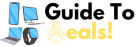Choosing the Right Monitor for Your Needs

When it comes to building an efficient and immersive computer setup, choosing the right monitor is crucial. With a multitude of options available, understanding key factors such as resolution and refresh rate can help you make an informed decision. In this blog post, we will guide you through the process of selecting the perfect monitor for your needs, taking into account resolution, refresh rate, panel types, and additional features.
Resolution:
Resolution determines the number of pixels displayed on your monitor’s screen and impacts visual clarity. Common resolutions include Full HD (1920×1080), Quad HD (2560×1440), and 4K Ultra HD (3840×2160). Consider your usage requirements and budget to choose the optimal resolution for your needs.
Refresh Rate:
Refresh rate refers to the number of times the monitor refreshes the image per second and is measured in Hertz (Hz). A higher refresh rate, such as 144Hz or 240Hz, ensures smoother motion and reduces blur, which is beneficial for gaming and fast-paced content. However, for regular office work or content consumption, a 60Hz monitor is typically sufficient.
Panel Type:
Different monitor panels offer varying color accuracy, contrast ratios, and viewing angles. The three most common panel types are Twisted Nematic (TN), In-Plane Switching (IPS), and Vertical Alignment (VA). TN panels provide fast response times, ideal for gaming, while IPS panels offer better color reproduction and wider viewing angles. VA panels strike a balance between the two, with good contrast ratios. Consider your priorities and usage scenarios when selecting a panel type.
Additional Features:
Monitors come with a range of additional features that can enhance your experience. These include:
a. Adaptive Sync Technologies: Adaptive Sync, such as AMD FreeSync or NVIDIA G-Sync, reduces screen tearing and stuttering, resulting in smoother gameplay.
b. HDR (High Dynamic Range): HDR-capable monitors offer a broader color range, better contrast, and improved overall visual quality, resulting in more vibrant and lifelike images.
c. Connectivity Options: Check for the availability of ports like HDMI, DisplayPort, or USB-C to ensure compatibility with your computer and other devices.
d. Ergonomics: Consider adjustable stands, VESA mount compatibility, and features like swivel, tilt, and height adjustment for optimal comfort during extended use.
Choosing the right monitor involves considering factors such as resolution, refresh rate, panel type, and additional features. Assess your specific needs, whether it’s gaming, graphic design, or general productivity, and prioritize the features that align with your requirements and budget. By understanding these key aspects, you can make an informed decision and find a monitor that enhances your computing experience, providing crisp visuals, smooth performance, and optimal comfort for all your tasks.
If You Want To Read “Upgrading Your Computer: What Components to Prioritize?”: