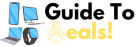Upgrading Your Computer: What Components to Prioritize?

As technology advances at a rapid pace, it’s natural to consider upgrading your computer to keep up with the latest demands. Whether you’re a gamer seeking better performance or a professional looking to enhance productivity, knowing which components to prioritize during an upgrade is crucial. In this blog post, we’ll explore the key components that can make a significant difference in your computer’s performance and help you make informed decisions when upgrading.
1.CPU (Central Processing Unit):
The CPU is often referred to as the brain of the computer. Upgrading to a more powerful CPU can significantly enhance your computer’s overall performance, especially in tasks that require intense processing power, such as gaming, video editing, or 3D rendering. Consider factors like clock speed, core count, and cache size when selecting a new CPU.
2.GPU (Graphics Processing Unit):
For gamers and those working with graphics-intensive applications, upgrading the graphics card can deliver a noticeable boost in performance. A more powerful GPU enhances visual quality, enables smoother gameplay, and speeds up rendering tasks. Look for GPUs with higher memory capacity, clock speeds, and the latest architecture to enjoy cutting-edge graphics and faster frame rates.
3.RAM (Random Access Memory):
Insufficient RAM can lead to sluggish performance and frequent system slowdowns. Upgrading your computer’s RAM allows for smoother multitasking, faster data access, and improved overall responsiveness. Assess your current RAM capacity and consider doubling it or opting for faster DDR5 modules if your motherboard supports it.
4.Storage Drive:
Upgrading your storage drive can significantly improve both speed and capacity. Consider switching from a traditional hard disk drive (HDD) to a solid-state drive (SSD) for faster boot times, quicker application loading, and overall snappier system performance. Alternatively, consider a high-capacity HDD or hybrid drive if you require ample storage for multimedia files.
5.PSU (Power Supply Unit):
An often-overlooked component, the PSU is crucial for stability and longevity. If you’re planning to upgrade other components, ensure your PSU has enough wattage to handle the increased power demands. Opt for a reliable and efficient PSU from reputable brands to avoid potential issues and ensure a stable power supply to your system.
6.Cooling System:
As you upgrade and push your computer’s performance, heat management becomes crucial. Upgrading your cooling system, such as investing in an aftermarket CPU cooler or adding case fans, can help maintain lower temperatures and prevent thermal throttling. This is particularly important if you plan to overclock your components for additional performance gains.
When it comes to upgrading your computer, it’s essential to prioritize the components that will have the most significant impact on performance. The CPU, GPU, RAM, storage drive, power supply unit, and cooling system all play vital roles in determining your computer’s capabilities. Assess your specific needs, budget, and goals before making any upgrades, and remember to research thoroughly and consult reliable sources for compatibility and performance benchmarks. By focusing on the right components, you can optimize your computer’s performance and ensure a smooth and enjoyable computing experience.
If You Want To Read Choosing the Right Monitor for Your Needs: